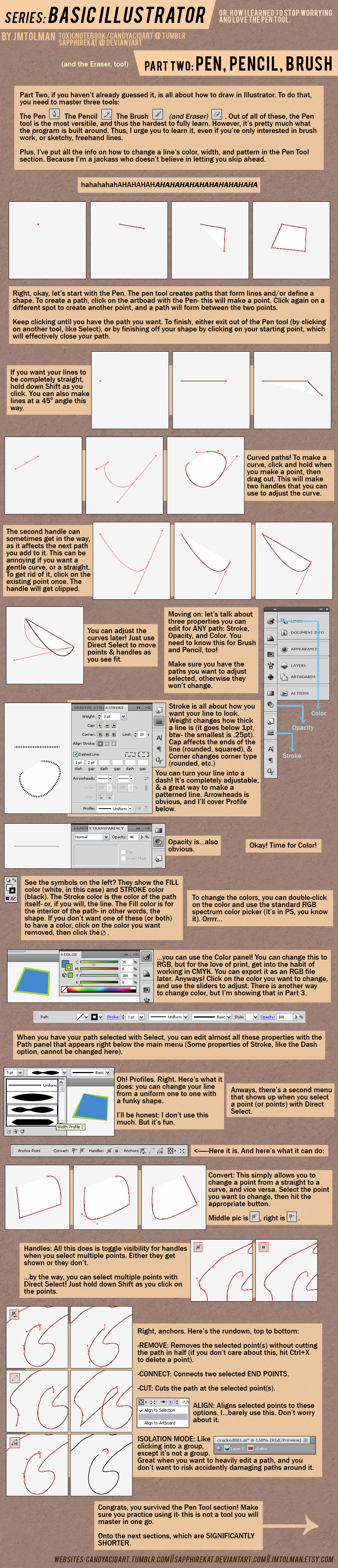ShopDreamUp AI ArtDreamUp
Deviation Actions
Suggested Collections
You Might Like…
Description
I kept getting requests for an Illustrator tutorial, so here it is! This covers the basics of the program. Note that this focuses more on line-based styles, but you should be able to draw shape-based styles using the tips I list here.
There are four parts: Basics of the Basics; Pen, Pencil, Brush; Coloring; annnnd Prepping Linework Photoshop. Hopefully, this will help anyone having trouble with Illustrator!
Basics of Basics Part 1: [link]
Basics of Basics Part 2: [link]
Pen, Pencil, Brush Part 1: [link]
Pen, Pencil, Brush Part 2: [link]
Color Part 1: [link]
Color Part 2: [link]
Color Part 3: [link]
Prepping Linework for Photoshop: [link]
Previous Tutorials-
Basic Flat Coloring: [link]
Tiled Lighting: [link]
There are four parts: Basics of the Basics; Pen, Pencil, Brush; Coloring; annnnd Prepping Linework Photoshop. Hopefully, this will help anyone having trouble with Illustrator!
Basics of Basics Part 1: [link]
Basics of Basics Part 2: [link]
Pen, Pencil, Brush Part 1: [link]
Pen, Pencil, Brush Part 2: [link]
Color Part 1: [link]
Color Part 2: [link]
Color Part 3: [link]
Prepping Linework for Photoshop: [link]
Previous Tutorials-
Basic Flat Coloring: [link]
Tiled Lighting: [link]
Image size
900x4173px 1.37 MB
© 2013 - 2024 SapphireKat
Comments2
Join the community to add your comment. Already a deviant? Log In
Hello! Thank you for sharing this tutorial with all of us, and it's super helpful!
Anyway, I have a quick question. When you're using Photoshop (I use Adobe Photoshop CC 2014) and you stroke a path that you've created, how do you get the tapering at the end of the stroke to not fade out so much? For example, when I select "Stimulate Pressure", the line fades out so quickly, and then you can barely see the end. Is there a way to shorten the fade?
Anyway, I have a quick question. When you're using Photoshop (I use Adobe Photoshop CC 2014) and you stroke a path that you've created, how do you get the tapering at the end of the stroke to not fade out so much? For example, when I select "Stimulate Pressure", the line fades out so quickly, and then you can barely see the end. Is there a way to shorten the fade?